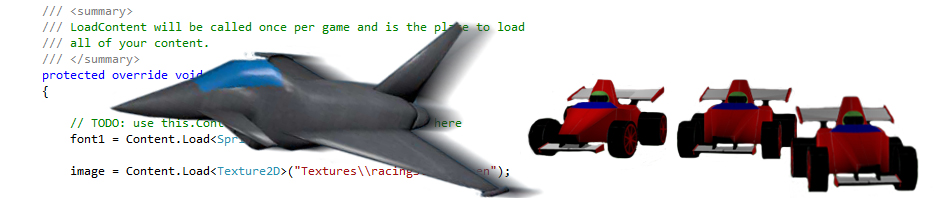
Unity
This is a test page for my third year games development project. The main focus is been given to providing an algorithm that will control a missile from launch to terminal guidance. For a missile to be efficient, it will normally try and always lead its target rather than just chase it. In military sidewinders target tracking is done with Infrared and proportional navigation but this project will try an approach of using an on board radar system. Other features that are to be included in this project will be:- Target Motion Analysis.
- Developing using the Unity3d engine.
- Network multiplayer.
The radar system
 The player/owner craft sweeps the area with a bounding box. This meant to represent a radar sweep of the area.
The player/owner craft sweeps the area with a bounding box. This meant to represent a radar sweep of the area.
 If the sweep collides with another craft, that craft spawns a bounding sphere that will continue to expand until it expires. This is the represent the ping back.
If the sweep collides with another craft, that craft spawns a bounding sphere that will continue to expand until it expires. This is the represent the ping back.
 Once the owner/player craft receives the ping they begin to log the origin and signature of the received ping and from this the tracking process can begin.
Once the owner/player craft receives the ping they begin to log the origin and signature of the received ping and from this the tracking process can begin.
Update 03/05/2013


Firewall info For the Unity master test server IP address 67.225.180.24 Port 23466 Application port 25001 For the LAN multicast (which should work regardless even running two or more instances on a local machine with no network access) the MC address is 239.255.40.40 on port 2225
Update 10/03/2013
 Current File Size: 2.2 Mb
Experimenting with implementing a radar system that pings its target and waits for a response
Also playing with the idea of a HUD for the radar
The main helicopter can now be controlled by the following
Keypad 7 = forward
Keypad 9 = brake / reverse
Keypad 8 = pitch up
Keypad 2 = pitch down
Keypad 6 = yaw left
Keypad 4 = yaw right
Some notes: best viewed full screen as I noticed an issue where the radar HUD is placed compared to when testing the main build.
the target craft can still be controlled by the following ....
S Pitch target up
W Pitch target down
D Accelerate target in the forward direction
A Decelerate/Reverse target
Q Yaw target Left about targets up axis
E Yaw target Right about targets up axis
F Launch to missile at target
Still a work in progress
Note:
Web player does not seem to be supported on linux.
Edits:
Added basic water
Added skybox
Update 24/02/2013:
Missile computes lead constantly on launch
Target has maneuverability to test missile
Current File Size: 2.2 Mb
Experimenting with implementing a radar system that pings its target and waits for a response
Also playing with the idea of a HUD for the radar
The main helicopter can now be controlled by the following
Keypad 7 = forward
Keypad 9 = brake / reverse
Keypad 8 = pitch up
Keypad 2 = pitch down
Keypad 6 = yaw left
Keypad 4 = yaw right
Some notes: best viewed full screen as I noticed an issue where the radar HUD is placed compared to when testing the main build.
the target craft can still be controlled by the following ....
S Pitch target up
W Pitch target down
D Accelerate target in the forward direction
A Decelerate/Reverse target
Q Yaw target Left about targets up axis
E Yaw target Right about targets up axis
F Launch to missile at target
Still a work in progress
Note:
Web player does not seem to be supported on linux.
Edits:
Added basic water
Added skybox
Update 24/02/2013:
Missile computes lead constantly on launch
Target has maneuverability to test missile
© Bugs and Code 2013